-
- **How to Format a USB Drive**Formatting a USB drive is a pivotal process that can enhance data management, optimize storage capacity, and address various functionality issues. Whether one seeks to erase data, change the file system, or prepare the drive for a different operating system, understanding the formatting procedure is essential.To format a USB drive on a Windows computer, you can do the following:
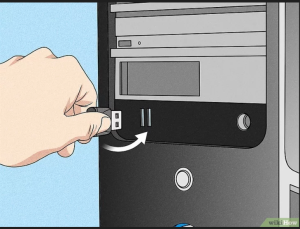
-
- Plug the USB drive into a USB port on your computer
-
- Open File Explorer
- Click This PC
- Right-click on the USB drive
- Select Format
- Choose a file system from the drop-down menu
- In the Volume label field, enter a name for the drive
-
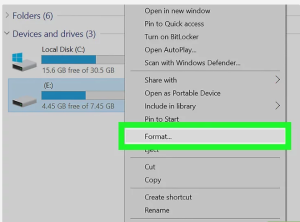
-
- Select Quick format to speed up the process
- Click Start
- Click Yes to confirm
To format a pen drive using DOS command, you can follow these steps:
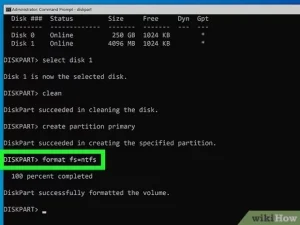
- Press “Win + R” and type cmd to open the Command Prompt.
- Type diskpart and hit Enter.
- Type list disk to see all connected drives.
- Identify your pen drive in the list (e.g., Disk 1) and type select disk X (replace X with the disk number of your pen drive).
- Type clean to erase the drive.
- Type create partition primary to create a new partition.
- Type format fs=ntfs (or format fs=fat32 if you prefer FAT32) and press Enter to format the pen drive.
Make sure to double-check that you have selected the correct disk, as these commands will erase all data on the selected drive.
Once formatting is complete, users should safely eject the USB drive to prevent any potential data corruption. Regular formatting of USB drives not only ensures their performance but also helps in maintaining data integrity.
In conclusion, formatting a USB drive is a straightforward yet significant task that can facilitate efficient data handling and system compatibility. Adhering to the correct procedures allows users to optimize their storage solutions effectively.
